Page widgets¶
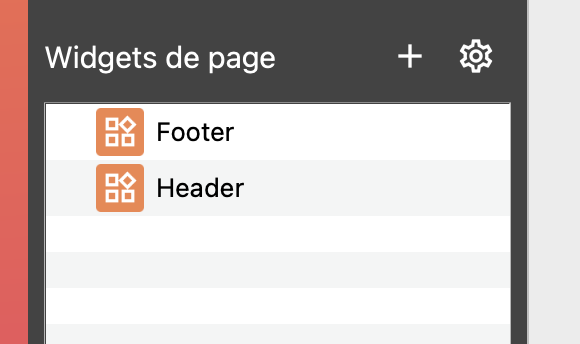
The page widget is an essential notion of WebAcappella.
Page widgets can make you more productive by avoiding repeating groups of elements on all your pages such as a footer or header.
You can observe their use in the examples of sites provided in webAcappella.
Create a new Page Widget¶
The widget is defined as a normal page.
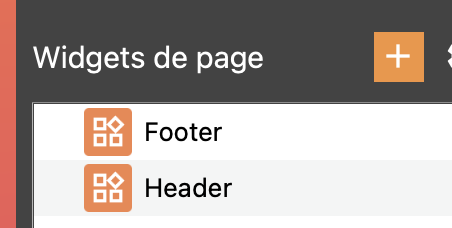
Inserting a Widget component¶
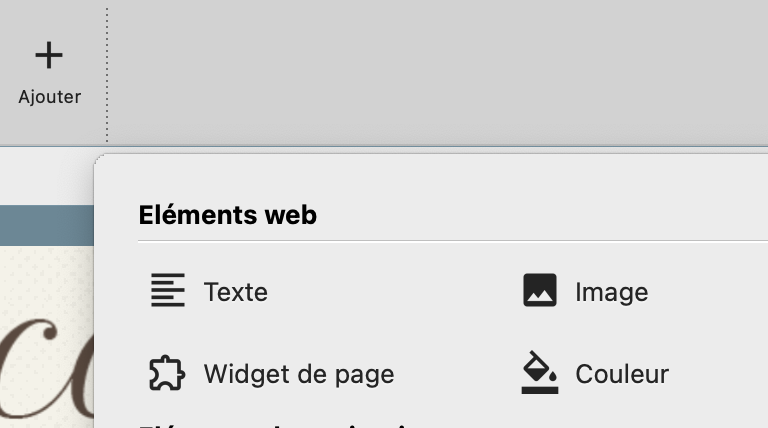
The widget component can be inserted in a column like a standard component (image, text, etc.) but also at the box level (at the root of the page).

Now choose the page widget referenced by your component
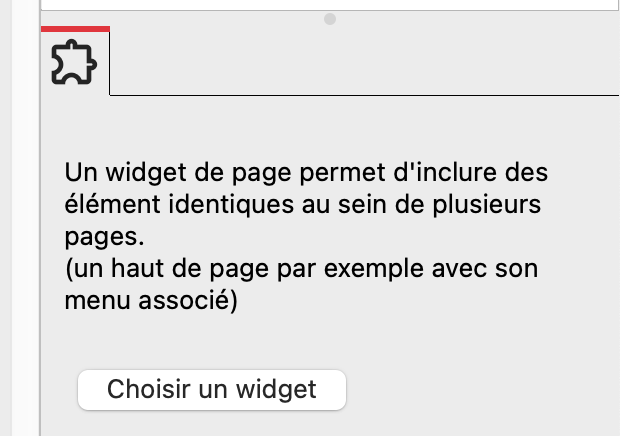

Note
In WebAcappella FUSION, the page widgets are equivalent to the ‘subpages’ of WebAcappella GRID with more possibilities.